




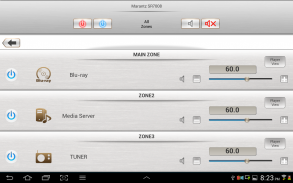


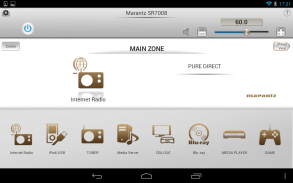
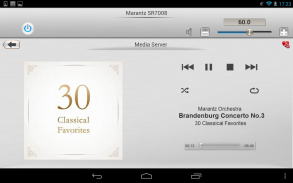












Marantz Remote App

وصف لـMarantz Remote App
We are happy to announce the release of the Marantz Remote App for Android! The beautiful interface and intuitive layout offer a fun and simple way to control your Marantz network product.
Adjust the basic functions of your Marantz product with power, volume, input and surround mode selection. Marantz disc player control is also available via Marantz Remote Terminals (D-BUS, RC-5) connection.
A customizable home screen allows you to tailor the look and function of the Marantz Remote App to suit your needs.
A dedicated page now gives you full, easy to access control of your multi-room system. Fast thumbnail browsing, library search and playlist creation make navigating your large digital media library easier than ever before. The Marantz Remote App takes your listening enjoyment to the next level.
"Because Music Matters"
Main feature:
- Single Page Multi Zone Control Screen for AV Receivers
- Assignable Home Screen Shortcut Buttons
- Fast Thumbnail Browsing for Network Music File Playback (*1)
- Playlist management for Network Music File Playback (Create/Edit/Delete)
- Frequency Direct FM Tuning
- Fast Internet Radio Browsing (*1)
- Volume Limit Setting
- New Marantz Blu-ray Player Control when paired with 2012 or later Marantz AVR and Marantz Blu-ray Models (*2)
- Photo Slideshow Transition Adjustment
- AVR and Multi Zone Renaming Capability
- Simple Home Screen Help Display
- Multi-Language Support (English, French, German, Spanish, Dutch, Italian, Swedish, Japanese, Simplified Chinese, Russian, Polish) (*3)
Notes:
*1: During fast network browsing, the AVR GUI and Remote App display may be temporarily out of sync.
*2: An HDMI connection between the AVR and Blu-ray player is required. HDMI control needs to be set to ON for both units.
*3: The OS language setting is automatically detected; when not available, English is selected.
Compatible Network models:
2015 Models:
Network AV Receiver SR7010, SR6010, SR5010, NR1606, NR1506
Network AV Pre-Amplifier AV8802(A)
2014 Models:
Network AV Receiver SR7009, SR6009, SR5009, NR1605
Network AV Pre-Amplifier AV7702
Network Audio Player NA8005
2013 Models:
Network AV Receiver SR7008, SR6008, SR5008, NR1604,NR1504
Network CD Receiver M-CR610
Network Receiver M-CR510
Network Audio Player NA-11S1
2012 Models:
Network AV Receiver SR7007, SR6007, SR5007, NR1603
Network AV Pre Tuner AV8801, AV7701
* Not compatible with Marantz models other than those listed above.
Note:
Please update to a latest firmware by following each User manual.
Please set the "IP Control / Network / Network Control” = “Always On / On" of the device to ensure a smooth operation with the Marantz remote app.
- Compatible Android devices:
• Android Smartphones with Android OS ver.5.0(or higher) or Android Smartphones/Tablets with Android OS ver.5.0(or higher)
• Screen resolution: 800x480, 854x480, 960x540, 1280x720, 1280x800, 1920x1080, 1920x1200, 2048x1536 *This application does not support smartphones in QVGA(320x240) and HVGA(480x320) resolution.
• Confirmed Android devices:
Samsung Galaxy S5(OS5.0.0), Google(ASUS) Nexus 7 (2013) (OS5.1), Google(LG) Nexus 5 (OS5.0.1), Google(LG) Nexus 4 (OS5.0.1), Google(HTC) Nexus 9 (OS5.0.1), Google(Motorola) Nexus 6 (OS5.1), Google Pixel 2 (OS9), Google Pixel 3 (OS10)
Caution:
We do not guarantee that this application works with all Android devices.
يسعدنا الإعلان عن إصدار تطبيق Marantz Remote لأجهزة Android! توفر الواجهة الجميلة والتخطيط البسيط طريقة ممتعة وبسيطة للتحكم في منتج شبكة Marantz الخاص بك.
اضبط الوظائف الأساسية لمنتج Marantz الخاص بك مع اختيار وضع الطاقة والحجم والإدخال والإحاطة. يتوفر التحكم في مشغل القرص Marantz أيضًا عبر اتصال Marantz Remote Terminals (D-BUS ، RC-5).
تتيح لك الشاشة الرئيسية القابلة للتخصيص تخصيص مظهر وظيفة Marantz Remote App لتناسب احتياجاتك.
تمنحك صفحة مخصصة الآن التحكم الكامل والسهل في نظام الغرف المتعددة. يجعل التصفح المصغر سريعًا والبحث في المكتبات وإنشاء قوائم التشغيل التنقل في مكتبة الوسائط الرقمية الكبيرة أسهل من أي وقت مضى. يأخذ تطبيق Marantz Remote متعة الاستماع لديك إلى المستوى التالي.
"لأن مسائل الموسيقى"
الميزة الأساسية:
- شاشة تحكم صفحة واحدة متعددة المنطقة لأجهزة استقبال AV
- تخصيص أزرار اختصار الشاشة الرئيسية
- استعراض مصغر سريع لتشغيل ملفات الموسيقى على الشبكة (* 1)
- إدارة قائمة التشغيل لتشغيل ملفات الموسيقى على الشبكة (إنشاء / تحرير / حذف)
- تردد FM ضبط المباشر
- تصفح سريع لراديو الإنترنت (* 1)
- إعداد حد حجم الصوت
- تحكم Marantz Blu-ray Player جديد عند إقرانه مع 2012 أو أحدث Marantz AVR و Marantz Blu-ray Models (* 2)
- صور عرض الشرائح الانتقالية التكيف
- AVR والقدرة على إعادة تسمية المنطقة المتعددة
- شاشة عرض بسيطة الرئيسية تعليمات
- دعم متعدد اللغات (الإنجليزية ، الفرنسية ، الألمانية ، الإسبانية ، الهولندية ، الإيطالية ، السويدية ، اليابانية ، الصينية المبسطة ، الروسية ، البولندية) (* 3)
ملاحظات:
* 1: أثناء التصفح السريع للشبكة ، قد يكون تطبيق AVR GUI والتطبيق عن بُعد غير متزامنين مؤقتًا.
* 2: مطلوب اتصال HDMI بين مشغل AVR و Blu-ray. يجب ضبط تحكم HDMI على ON لكلتا الوحدتين.
* 3: يتم الكشف عن إعداد لغة نظام التشغيل تلقائيًا ؛ عند عدم توفرها ، يتم تحديد اللغة الإنجليزية.
نماذج الشبكة المتوافقة:
2015 نماذج:
مستقبل شبكة AV SR7010 ، SR6010 ، SR5010 ، NR1606 ، NR1506
Network AV Pre-Amplifier AV8802 (A)
نماذج 2014:
مستقبل AV للشبكة SR7009 ، SR6009 ، SR5009 ، NR1605
شبكة AV قبل مكبر للصوت AV7702
شبكة أغنية لاعب NA8005
نماذج 2013:
مستقبل AV للشبكة SR7008 ، SR6008 ، SR5008 ، NR1604 , NR1504
شبكة استقبال CD M-CR610
شبكة استقبال M-CR510
مشغل صوت الشبكة NA-11S1
نماذج 2012:
مستقبل شبكة AV SR7007 ، SR6007 ، SR5007 ، NR1603
Network AV Pre Tuner AV8801، AV7701
* غير متوافق مع طرز Marantz بخلاف تلك المذكورة أعلاه.
ملحوظة:
يرجى التحديث إلى أحدث البرامج الثابتة باتباع كل دليل المستخدم.
يرجى ضبط "IP Control / Network / Network Control" = "تشغيل دائمًا" على الجهاز لضمان تشغيل سلس مع تطبيق Marantz البعيد.
- أجهزة Android المتوافقة:
• هواتف Android الذكية التي تعمل بنظام Android OS ver.5.0 (أو أعلى) أو هواتف Android الذكية / الأجهزة اللوحية التي تعمل بنظام Android OS ver.5.0 (أو أعلى)
دقة الشاشة: 800 × 480 ، 854 × 480 ، 960 × 540 ، 1280 × 720 ، 1280 × 800 ، 1920 × 1080 ، 1920 × 1200 ، 2048 × 1536 * هذا التطبيق لا يدعم الهواتف الذكية في دقة QVGA (320 × 240) و HVGA (480 × 320).
• أجهزة Android المؤكدة:
Samsung Galaxy S5 (OS5.0.0) و Google (ASUS) Nexus 7 (2013) (OS5.1) و Google (LG) Nexus 5 (OS5.0.1) و Google (LG) Nexus 4 (OS5.0.1) و Google ( HTC) Nexus 9 (OS5.0.1) و Google (Motorola) Nexus 6 (OS5.1) و Google Pixel 2 (OS9) و Google Pixel 3 (OS10)
الحذر:
نحن لا نضمن أن هذا التطبيق يعمل مع جميع أجهزة Android.

























